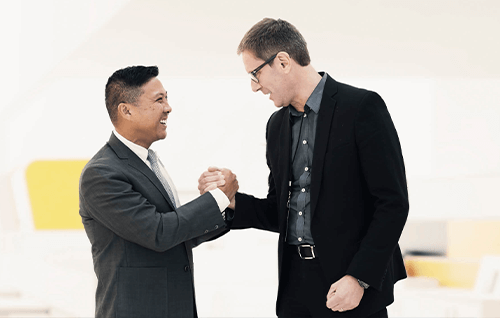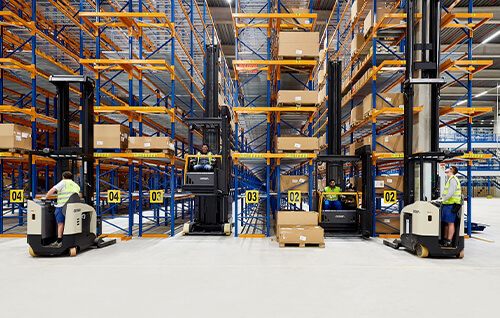.jpg?width=300&name=spec2%20(1).jpg)
Revolutionize your workflow with Spec
Spec is the ultimate solution for the commercial interior industry. It's the most comprehensive specification tool available that allows you to specify products, access prices, create quotes, submit orders, and much more. With Spec, you'll have everything you need to streamline your workflow and take your business to the next level.
Always the latest product information
Gather accurate and up-to-date product information from over 240 manufacturers. With precise pricing and specifications, you can trust that you'll always have the most current information at your fingertips.
Save time and beat the competition
With our comprehensive reporting features, you can save time, eliminate errors, and increase clarity. Enjoy a hassle-free experience with custom-branded proposals, bill of materials, installation sheets, and more - all without the need for multiple programs. Try it out now and see the difference it can make in your business!
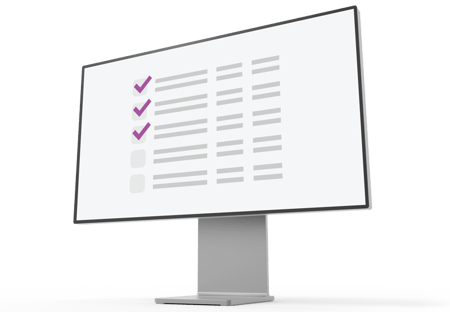
One integrated platform for the whole company
As part of Configura’s platform, Spec connects everyone in your organization, from sales to design, account management, installation, and other departments. Import design specifications directly from CET and validate catalog information quickly using manufacturer-specific pricing tools. With our platform, you can be assured of a smooth and efficient workflow throughout your organization as it integrates with top industry CRM and ERP systems, giving you a seamless experience.
Handle any order with ease
Spec is a versatile tool for orders of any size and type, from smaller one-off projects to large new and reorders, as well as custom orders. With Spec, it's easy to keep track of special pricing, discounting, contracts, and the complex discounting structure of the commercial interior industry. The tool is user-friendly and makes it a breeze to manage orders efficiently.
ORDERS
Spec5 (Data Installed on Network)
Minimum System Requirements
- Operating System: Windows 10 (64-bit only)
- Processor: Intel Core i5 or faster
- RAM: 8 GB or more
- HDD: 250 GB or more
- Resolution: 1920 x 1280 or higher
Recommended System Requirements
- Operating System: Windows 10 (64-bit only)
- Processor: Intel Core i7 (6th generation or higher)
- RAM: 32 GB or more
- SSD: 1 TB
- Resolution: 1920 x 1280 or higher
Spec5 with CI LIBRARY Data Server and Notify 2.0
Minimum System Requirements
- Operating System: Windows 10 (64-bit only)
- Processor: Intel Core i5 or faster
- RAM: 8 GB or more
- HDD: 250 GB or more
- Resolution: 1920 x 1280 or higher
Recommended System Requirements
- Operating System: Windows 10 (64-bit only)
- Processor: Intel Core i7 (6th generation or higher)
- RAM: 32 GB or more
- SSD: 1 TB
- Resolution: 1920 x 1280 or higher
USER STORIES

TRAINING OPPORTUNITIES
KEY FEATURES
KEY FEATURES
Furniture and finishes from more than 240 manufacturers with instant updates
Yes, easily add additional line items from any vendor, add and create unique and customizable discounting and markups
Generates custom branded proposals and bill of materials without the need for additional programs and manual entry
SIF, Microsoft Excel, XML
CET Commercial Interiors, e-manage one, Hedberg, Team Design, Core, Khamelon, CRM, ERP
*CET Commercial Interiors, e-manage ONE, Hedberg, FCC, Khameleon, CRM, ERP
**SIF, Microsoft Excel, XML