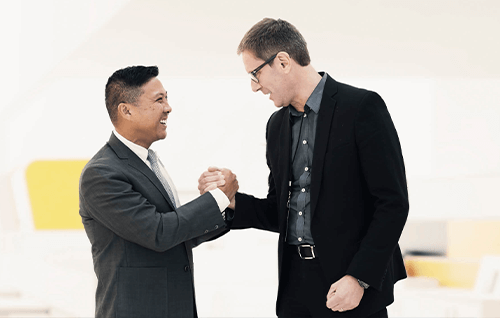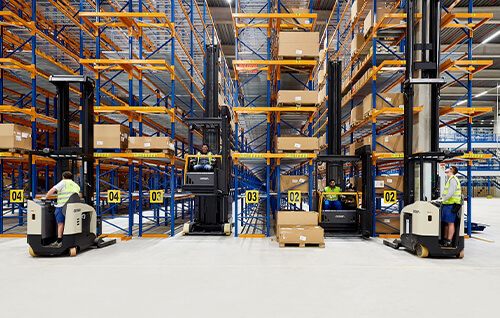VIDEO
VIDEO CREATION
Implementing guidelines for video production can provide numerous benefits for the company, including improved efficiency, consistency and protection of assets.
- They provide a clear set of expectations and ensure any final products meet the company's standards and goals
- Guidelines help streamline the production process, allowing the team to work efficiently and effectively, which ultimately saves time and resources
- Ensure consistency across the company's video content. This works to enhance the company's brand image and certifies videos are recognizable and memorable to viewers
- Protects the company's interests by setting rules regarding the use of company logos, trademarks and other intellectual property

Lights, Camera, Action!
TEMPLATE ASSETS
To ensure that the text or message is clear to the viewer, it is important to consider the placement and use of assets carefully. This includes using visuals that are relevant and easy to understand and ensuring that the assets are high-quality and free of any distracting elements. By paying careful attention to how assets are used and using the assets and template created by the Marketing Team, the message or idea being presented can be conveyed effectively and efficiently to the viewer.
-
LOWER THIRDS
Lower thirds are graphic elements that are commonly used in videos to display text or images over the lower part of the screen. These elements are typically used to display the name and title of a speaker or interviewee, or to provide additional information about the content of the video.
-
TITLE BARS
Title bars are like lower thirds but are typically used at the beginning of a video to display the title of the video and the name of the company or organization. They can also be used to display the title of each chapter or section within a longer video.
ASSETS ALSO INCLUDES:
The font used for subtitles is Geogrotesque Regular with a size of 48. The subtitles need to be white in color with a black shadow using the following shadow settings:
- Opacity: 100%
- Angle: 135°
- Distance: 3.0
- Size: 6.0
- Blur: 12
Screen recording rules
Before publication all videos and recordings must be reviewed and approved by the Marketing Team. This ensures that all videos align with the company's branding and messaging and helps to maintain a consistent image across all social media channels.
- The recording resolution must be set to 1920x1080 to provide a clear and detailed image
- The framerate should be set to 60 frames per second (fps). If this is not possible, then 30 fps is the lowest setting allowed
- Additionally, the computer being used for recordings must have sufficient hardware to avoid any frame drops, lag, or other quality-degrading effects