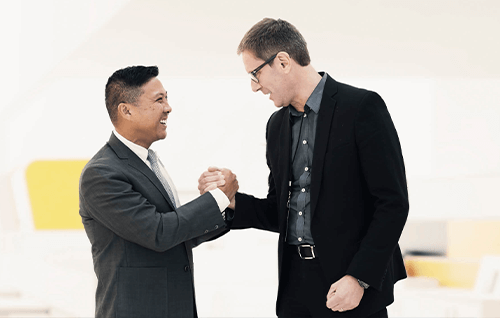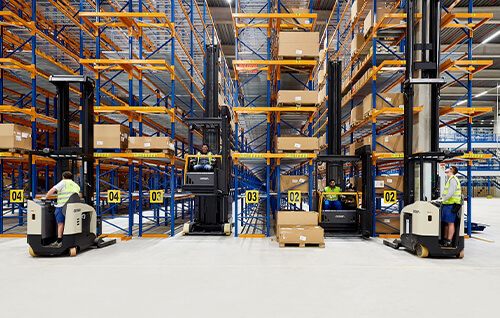CET 16.0 Major Release: Performance, Usability & Design Precision
We’re excited to announce the launch of CET 16.0—a milestone update focused on performance, streamlined workflows, and user-driven enhancements. This release reflects our continued commitment to empowering designers to work smarter and faster.
Performance Boosts
Navigating complex 3D views is now up to 800% faster, especially when handling large DWG files. The Catalogue Downloader is more stable and efficient, and component tabs now load faster with a real-time progress bar.
Smarter Categorization
Building on our previous updates, CET 16.0 further refines the Categorization Dialog, which now only shows applied categories as checked, eliminating confusion from inherited parent categories. The Auto Categorization tool also lets users easily remove non-default categories from the preview.

CAD Integration Upgrades
The CAD Settings dialog has been overhauled for speed and scalability—handling thousands of layers smoothly. A new 'Xref' tab gives users control over which external references (XREFs) to import.
Paper View Improvements
We've streamlined Paper View for consistency. The top-right view switcher is removed, aligning with other views. Tool icons have been reordered to prioritize frequently used tools, and font size for the Scale add-on is now adjustable.
New Design Element: Double Doors
Double doors are now easy to find under Walls > Accessories—no more hunting for them! Previously available but hard to locate, this addition simplifies the process of incorporating double doors into designs, causing fewer interruptions to the workflow.
General Enhancements & Fixes
Bug fixes and enhancements include:
- Improved compatibility with Outlook for 'Email Drawing'
- Correct DWG layer name retention (without XREFs)
- Transparent PNG issues in Paper View resolved
CET 16.0 is a powerful step forward in usability, performance, and precision. Explore the full list of updates in the release notes or head over to our Roadmaps to help shape future updates.