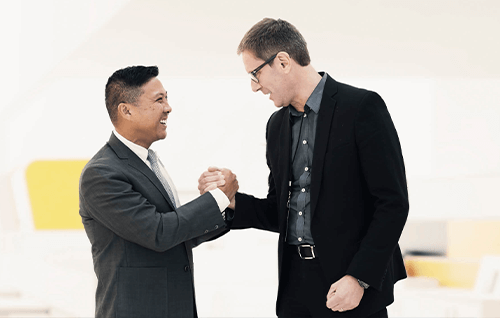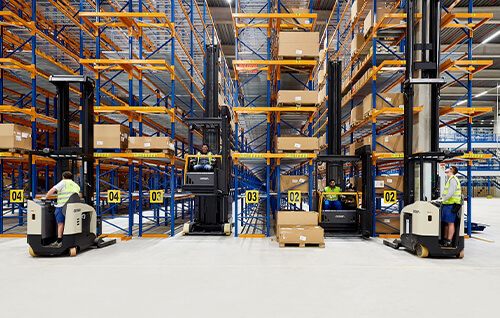As promised, we've put out a follow-up release to address a couple of blocking issues that you've reported since the release of CET Developer 2524.0.
Fixed
- Fixed the UI crash called out as a known issue in the last post
- Fixed the Emacs version toggle not being persistent
- Re-added the 'custom Emacs path' option as an Advanced Setting
- If a custom Emacs path is specified via this setting, it will appear as an option in the selector for Emacs version
Additionally, we missed some of the changes included in the 2524.0 release, so here you go:
Missed Release Notes
- Added Emacs 29 support
- Upon installation of the update or a fresh installation of CET Developer, we will now pull down Emacs 29 and install it
- If you previously had version 25 of Emacs installed, it will appear as an option to switch to in the Emacs settings dialog
- Currently there is no way to 'force' the download of Emacs 25 if you don't already have it (we're looking to add this soon)
- Regenerate expired GitLab SSH keys
- CET Developer will now detect with GitLab SSH keys have expired, and automatically regenerate fresh ones
- Add better verbose tracing to 'cop'
- Error outputs from 'cop' will now be more verbose, to make it easier to review issues while using 'cop' as part of a CI/CD pipeline
- Change defaults for max concurrent uploads
- Multiple developers have reported that having a smaller number of maximum concurrent uploads will actually improve the speed of uploads
- In response, we've lowered the default value of this advanced setting
- Better detection/integration with existing git installation
- Remove China server, switch to HK
- Some time ago, we brought down the development servers running in China, and added servers running in Hong Kong. The server selection option has been updated to reflect this.
- Added log collection tool
- In the developer tools menu, there is now a tool to gather up all of the logs applicable to the selected workspace, and put them in a zip for easy addition to a ticket or email
Paul Jones
Manager of Developer Experience / Product Owner of Developer Tools